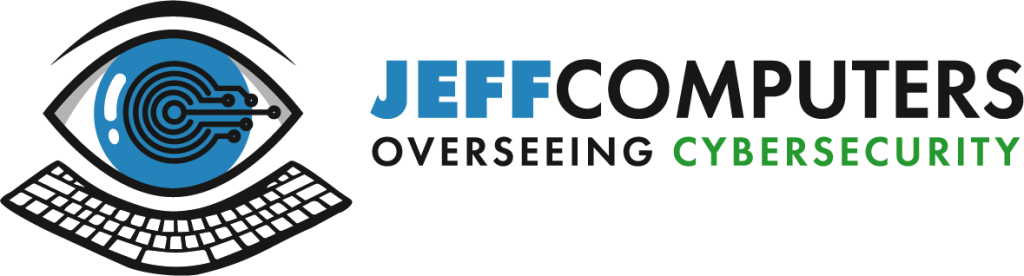Introduction
As we continue to incorporate technology into our daily business dealings, our companies reach an even larger range of target audiences, grow, but also face an increasing risk of being hacked by malicious parties for monetary gain. While some things, like ransomware, are a dead giveaway that your business’s firewall has been breached, there are other, less obvious indicators, like slower networks, that require expert awareness to identify. This article highlights seven signs you should watch out for to recognize immediately if your business has been hacked.
Keeping Your Eyes Peeled To Recognize Security Breaches
All the hard work you’ve put into setting up and growing your business is as good as gone if it’s infiltrated by any third party for information extraction or financial gain. But, how do you identify this infiltration? Some subtle as well as obvious indicators of this breach are as follows.
Let’s take a look at some indications that your firewall has been breached.
- Log-In Credentials No Longer Work
If your staff comes in one day and can’t access their accounts and platforms, there can be one of two reasons. One: The IT team is carrying out updates and maintenance checks, and the rest of the teams have been temporarily locked out. A simple log-in can resolve the issue, no problem. But if you find that your old passwords and other credentials don’t work, there’s a chance that it’s a hacker who’s behind the unexplained change.
- Beware OF Fishing Emails
These are a little tricky to spot, as hackers usually make it seem like they’re coming from reliable sources to trick their targets. If your employees receive emails asking for security passwords and financial details, then they’re probably in danger of getting their accounts hacked.
- Unusual Data Transfers Should Raise Red Flags
Next, if you notice strange data transfers on your systems, it is important to verify with the rest of your team if there have been any special instructions received. Hackers can sometimes use the accounts they’ve hacked to send out requests for sensitive information that might seem ordinary at first glance, but upon closer inspection, it becomes clear that they aren’t standard.
- Strange Folders On The Systems Indicate Suspicious Activities
Next, if you notice an extra folder saved in your drive or a duplicate icon on your desktop, be sure to have it checked out. Oftentimes, hackers disguise the malware in the form of benign system folders to make it more difficult to spot. If you notice something, contact your cybersecurity team immediately.
- Unusual Financial Activity
If you’re going through your accounts and notice unauthorized fund transfers, chances are your company has been compromised. Even if the transactions are small, over time, these subtle extractions can add up, leading to millions of dollars in loss. If this is the case, don’t ignore it and reach out to the right department ASAP!
- Slow Networks
Something that can be easily ignored is if your networks are unusually slow. If the IT team is carrying out maintenance and upgrades, this is to be expected, but if there is nothing like that happening, then it might be the result of a hacker breaching your firewall. Instead of glaring at your screen in frustration, call in the cybersecurity team to have a look.
- Never Ignore Ransomware
Finally, if your data has been encrypted and hackers demand ransom for the decryption key, this is the most obvious indicator that your security systems have failed. Instead of panicking or handing over all your money, contact a good cybersecurity team and restore the compromised data from a trusted backup source.
Final Thoughts
Having your systems hacked is one of the worst experiences that any business owner can go through. While following protocol, like regular security upgrades and following up on system warnings, can help avoid the data breach, skilled hackers can always find a backdoor. Whether it’s receiving suspicious emails, being logged out of your accounts or facing network disruptions during your daily business activities, it is important to keep a look out for these signs and report them in as soon as you notice anything out of the ordinary to the appropriate department to prevent further damage.
FAQs
What are other reasons my business may be hacked?
Other than financial gain, hackers might be after intellectual property and decreased competition.
How do companies protect themselves from hackers?
Download security and program upgrades as soon as they’re available, and regularly run anti-virus programs, especially after updates.
How do companies prevent identity theft?
Backing up sensitive data to secure systems not connected to the rest, setting strong passwords, and destroying old hardware.